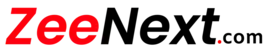If you are looking for “How To Make Return On Amazon” then absolutely you are reading the right article because in this article you will get the information – A Guide to Making Returns on Amazon. Therefore, read this article carefully and understand it till the end.
How To Make Return on Amazon
Shopping online on Amazon offers a convenient and vast selection of products, but sometimes, things don’t go as planned. You might receive an item that’s the wrong size, damaged, defective, or simply not what you expected. In such cases, understanding Amazon’s return policy and process is crucial. This comprehensive guide will equip you with the knowledge and steps necessary to navigate returning items on Amazon smoothly.

Eligibility For Return on Amazon
Before initiating a return, it’s essential to determine if the item is eligible for return. Most items sold and fulfilled by Amazon can be returned within 30 days of the original delivery date. However, specific categories might have different return windows, so checking the product page or your order details is recommended.
Exceptions Return on Amazon Policy
There are some exceptions to the 30-day policy. For instance, some electronics, groceries, personalized items, and digital items might have shorter return windows or specific return requirements. It’s always best to consult the product page or Amazon’s return policy help page for specific details:
Initiating the Return on Amazon
Once you’ve confirmed the item’s eligibility for return, head to “Your Orders” on your Amazon account. Locate the order containing the item you wish to return and select “Return or Replace Items.” Choose the specific item and select a reason for the return from the provided options.
Processing the Return on Amazon
Amazon offers various return options depending on the item and your location:
- Print a return label: This is the most common method. You’ll receive a pre-paid shipping label you can print and attach to your package.
- Schedule a UPS pickup: This option allows you to schedule a UPS driver to pick up the package from your preferred location.
- Drop-off at a location: Amazon partners with various retailers like Kohl’s and Whole Foods for convenient drop-off locations. You can bring your item and the return authorization to one of these locations without needing to print a label.
- Label-free, box-free return: For specific items and locations, Amazon offers label-free and box-free returns. You’ll receive a QR code instead of a label, which you can present at the designated drop-off location with the item.
Packing and Shipping on Amazon
For printed label returns and UPS pickups, pack the item securely in its original packaging if possible. Include any packing materials, manuals, and accessories that came with the item. If you no longer have the original packaging, use a sturdy box with sufficient cushioning materials to protect the item during transit.
Attach the printed return label to the outside of the package, ensuring it’s clearly visible and not damaged. If you opted for a UPS pickup, schedule a pickup within the designated timeframe displayed on your return request page.
Tracking and Refunds on Amazon
Once you ship the return package, you’ll receive a tracking number that allows you to monitor its progress. After the item reaches the designated return center and is processed, you’ll receive a notification and a refund to your original payment method within 3-5 business days.
Returning Items from Third-Party Sellers
The process for returning items sold by third-party sellers on Amazon might differ slightly. You’ll need to initiate the return request directly with the seller through your “Your Orders” page. The seller will provide you with specific instructions and options for returning the item. Carefully review the seller’s return policy, which might have different return windows or fees compared to Amazon’s policy.
Some Additional Tips
- Communicate clearly: Whether returning to Amazon or a third-party seller, clearly state the reason for your return and any relevant details like damage or malfunction.
- Keep records: Print or save copies of your return request confirmation and tracking information for your reference.
- Meet deadlines: Ensure you initiate the return request and ship the package within the specified timeframe to avoid potential delays or denied returns.
- Review the policy regularly: Amazon’s return policy is subject to change, so it’s advisable to revisit the policy page periodically:
Also Read It
FAQs Related to Returns on Amazon
-
How long do I have to return an item on Amazon?
Most items sold and fulfilled by Amazon can be returned within 30 days of the original delivery date. However, specific categories might have different return windows, so checking the product page or your order details is recommended.
-
What are some exceptions to the 30-day return policy?
Electronics, groceries, personalized items, and digital items might have shorter return windows or specific return requirements. Refer to the product page or Amazon’s return policy for detailed information.
-
How do I initiate a return on Amazon?
Log in to your Amazon account, go to “Your Orders,” locate the order containing the item, select “Return or Replace Items,” choose the item, and provide a reason for the return.
-
What are the different return methods offered by Amazon?
Print a return label: The most common method, allowing you to print a pre-paid label and attach it to the package.
Schedule a UPS pickup: Schedule a UPS driver to pick up the package from your preferred location.
Drop-off at a location: Drop off the package at designated retailers like Kohl’s or Whole Foods.
Label-free, box-free return: Available for specific items and locations, eliminating the need for a label or box. You’ll receive a QR code to present at the drop-off location. -
How do I track my return and receive a refund?
Once you ship the package, you’ll receive a tracking number. After the item is processed, you’ll be notified, and a refund will be issued to your original payment method within 3-5 business days.
Conclusion
Returning items on Amazon can be straightforward if you understand the process and follow the guidelines. This guide should equip you with the necessary knowledge to navigate returns seamlessly and ensure a smooth and hassle-free experience. Remember, if you encounter any difficulties or have questions, you can always reach out to Amazon’s customer service for further assistance.
Hope the information given in this article – How To Make Return On Amazon. If you liked it, then share this article with your friends, relatives and acquaintances on social media platforms like Facebook, WhatsApp, Twitter, Telegram and Instagram etc. and give your feedback by commenting below. Many informative articles related to this have been written on this blog, the link of which will be found below, you can also read it. Thank you